How to fix the Listing Archives or Search functionality?
This is a widespread question that users keep asking about. There were times when there was a real problem, and some more tests were required.
Here are just some examples of struggles that you might have had:
- the search system from the Home page doesn’t redirect to the listings page;
- the archive of listings doesn’t display any item;
- the footer bar appears at the bottom side of the archive;
However, there’s no magic trick you have to do. To make sure that everything will work fine, take a closer look at the Listings → Settings → Pages area. Here, you should set each field according to the description, and you’re done. All is up and kicking again.

Moreover, go to Settings → Permalinks and make sure that the Job listings archive page option is set to “listings”:
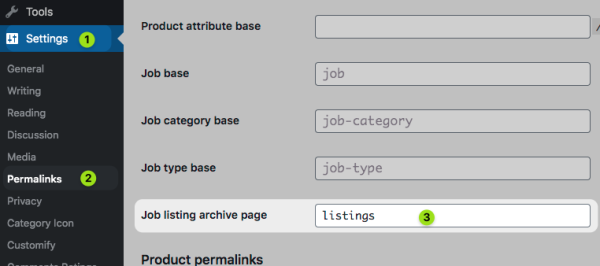
Updated on November 7, 2022