How do I change the Description Content on the Listings Categories pages?
If you want to enhance your Listing Categories SEO, we considered that the description should also be displayed on the results page (for the techy users, it was displayed in the meta-tags until now).
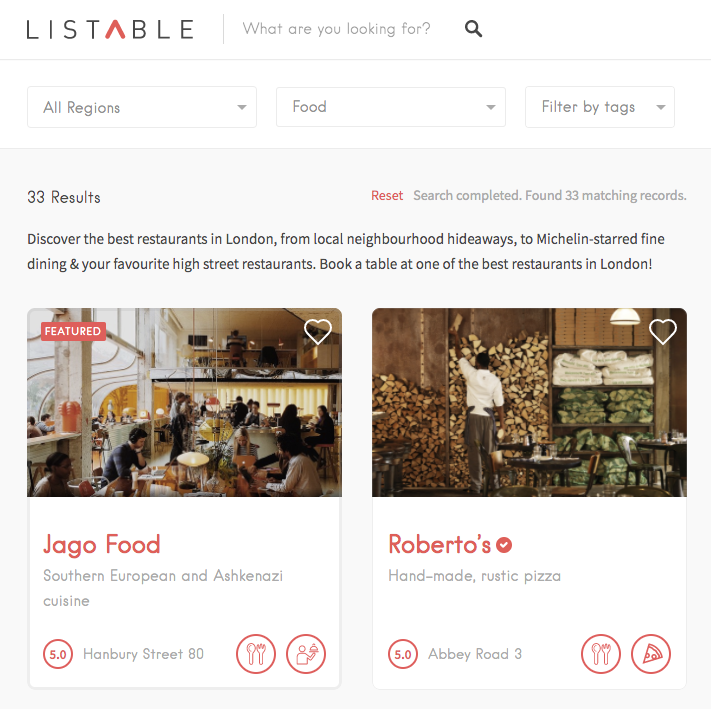
You can achieve this functionality from the WordPress Dashboard (left-hand sidebar) within the following location: Listings → Categories → Edit → Description.
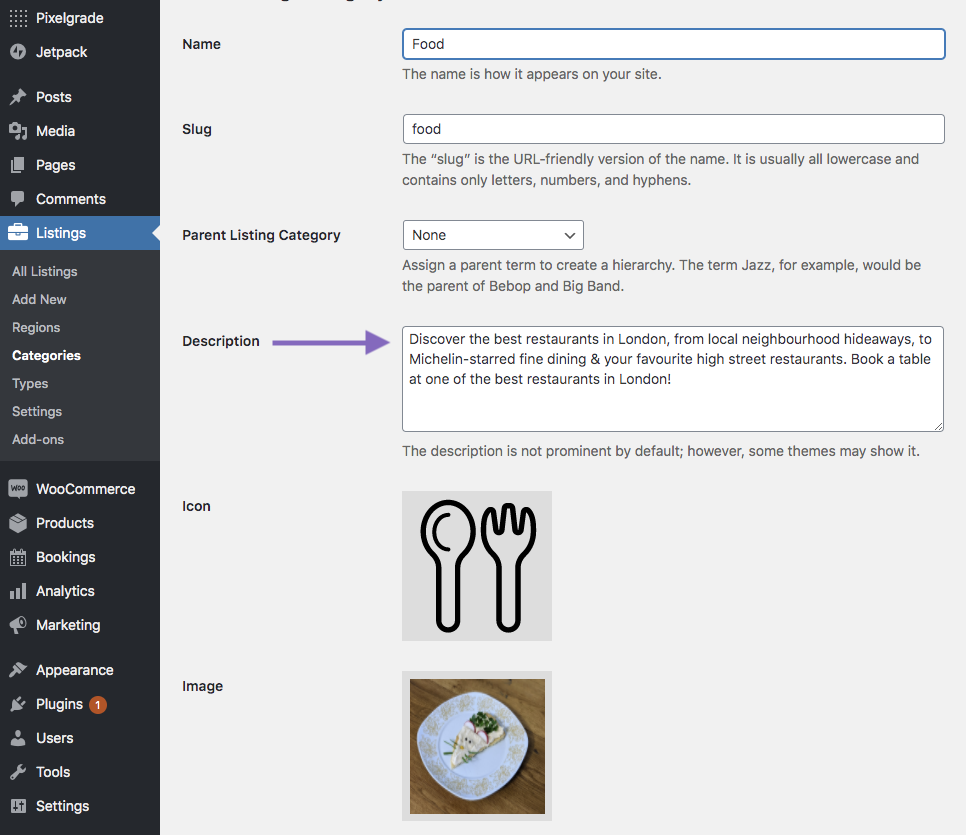
*Note: The description text will appear on static pages only, not when the filter is used to switch between different categories.
Updated on February 25, 2021