How to Add ”Author Info” at the End of Blog Posts?
If you want to give a personal touch to your blog, you can display an Author Info Box at the end of each blog post. This way, you can share details like a short description, an avatar, links to all articles and your social media accounts.
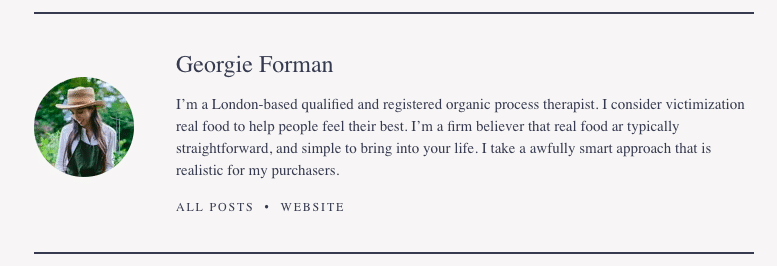
This is also very useful if you run a multi-author blog or have some guest writers. Having the Author Info Box will help readers know who’s behind the article.
In WordPress, this function is fully supported, and our theme makes no exception. All you have to do is to edit the user’s profile:
- Log into your Dashboard and go to Users.
- Edit the User that published the blog post(s).
- Add a description in the Biographical Info box.
- If you want, you can also add an avatar. Usually, the avatar is automatically loaded from your gravatar.com account. If you don’t have one, create it using the email for that particular user. Alternatively, you can add a custom avatar using the WP User Avatars plugin.
Updated on May 3, 2022