What to do if no map is displayed on the archive or listing page
A common problem on the map side is when no map is displayed on the page or loads incorrectly.
Some of the errors that you might experience might look like this:

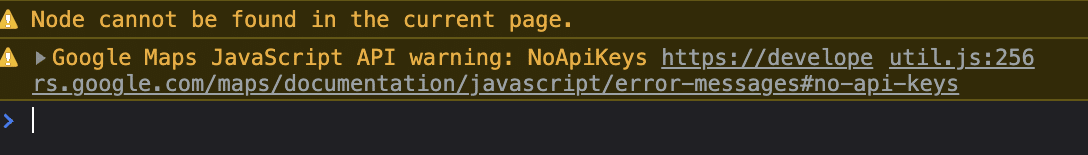
There are a few ways to fix this issue.
Solution #1 – Generate a new Google Maps API key
Google updated the way you can use their maps, and yours might be outdated or not configured correctly. You just need to generate a new Google Maps API key to get it fixed.
Solution #2 – Check your caching plugin
Caching plugins do all sorts of optimizations in the name of getting your website to load faster for your visitors. Some of these optimizations mess around with the way the code of your website is loading. These changes sometimes break the map functionality.
The first thing you should do is navigate to Plugins and disable your caching or performance optimization plugin. If the map loads, then you just found the culprit.
To keep using the caching plugin and keep the map working, disable the Defer Render Blocking Javascript option inside the plugin settings. All should go back to normal.
If that doesn’t work, our recommendation is to get in touch with the plugin authors and ask for their help or test a different caching plugin.