A multilingual website WordPress plugin can help you reach those users, and it could be a great decision for your site if you’re located in a multilingual geographic area or targeting global visitors.
Translating your WordPress site can have some real benefits and, with the right tool, it’s a lot easier than you might think.
In this post, we’ll lay out what those benefits are, take you through some key considerations, and show you step-by-step how to create a multilingual WordPress website using Rosa 2, a sequel to the #1 selling restaurant WordPress theme as an example.
Why you should consider a multilingual website WordPress plugin
If you’re not already convinced, there are two big reasons to consider a multilingual website WordPress plugin:
- You can create a better experience for your existing visitors and make your website more accessible.
- You can reach more visitors in search engines like Google.
Let’s go through those benefits in detail.
1. Create a more accessible user experience
It’s a multilingual world on the Internet, and it’s no surprise that most people prefer to browse the web in their own native language. Sometimes this choice is for convenience, while for many people it’s the only option.
If you want to make your website accessible to more people, going multilingual is the only option.
You can pull some good examples of this from the restaurant niche, though the same principle holds true in other spaces, too.
Many restaurants are in areas with a multilingual population and/or a well-developed tourism industry that brings in people from around the world.
Delicious food doesn’t have a language barrier, but food menus do, which is why you’ll see a lot of restaurants add multilingual content to their sites.
For example, Yakimono is a sushi bar in Montreal, Canada, who uses the Rosa theme for their website and translates it into two different languages – English and French.
Yakimono has a multilingual customer base since in Montreal half the population speaks French and a quarter speaks English, so translating their menu and other content makes sure that all of their potential customers can understand what they have to offer:
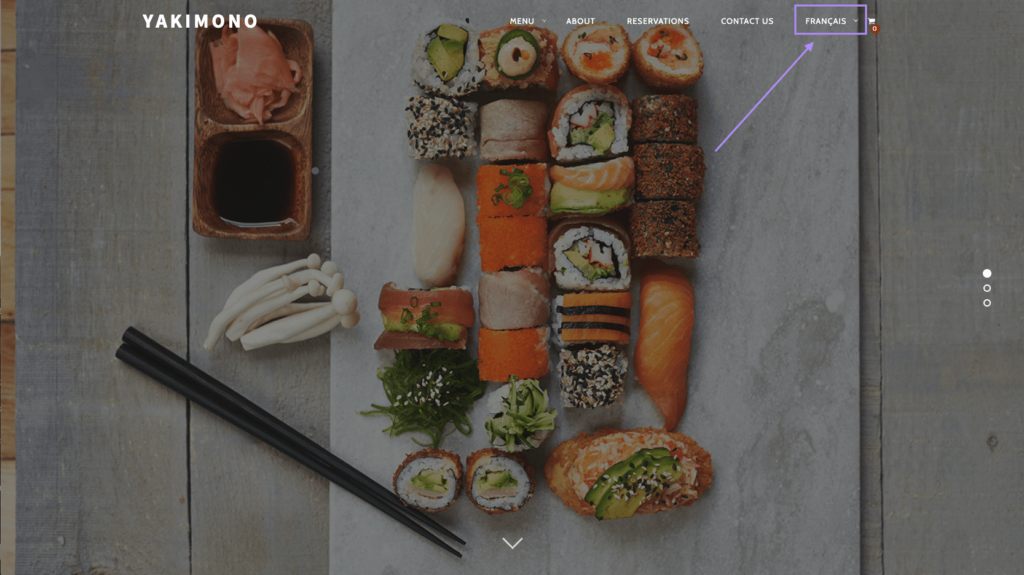
So if you target a geographic area with a multilingual audience and/or could benefit from reaching a global audience, translating your website is a great way to offer a better experience for those people.
2. Reach more visitors in search engines
See, people don’t just browse websites in their preferred language, they also search in Google using their preferred language. So you might have someone searching for the exact thing that you offer…just in a different language.
With a monolingual site, you’d miss out on all that potential traffic. By translating it, you give yourself a chance to reach those people, which means you’ve expanded your site’s visibility without needing to create any “new” content (you’re just translating ideas that already exist).
Let’s go back to that restaurant example above to drive home the point.
Even though Montreal residents are mostly bilingual, having the US so close means that a lot of English speaking tourists will come to visit. If they were looking for a sushi restaurant, they probably wouldn’t be searching Google for sushi restaurants in French. Instead, they’d use their native language and search for something like “best sushi Montreal”.
If Yakimono’ website only existed in French, since that’s what the majority of the population speaks, they’d do mostly fine with all locals. But they’d totally miss out on being found in Google by their pool of potential English speaking customers.
By going multilingual, though, they can connect with all those potential customers.
4 important questions to ask before creating a multilingual website on WordPress
Ok, so you’re interested in taking advantage of a multilingual website WordPress plugin to achieve the benefits above…but how can you set yourself up for success?
Answering these questions will help you create a solid strategy and pick the best plugin for your needs.
1. Which languages do my visitors speak?
You probably already have a pretty good idea of which languages your visitors speak, but it never hurts to turn to some hard data for confirmation.
If you’re using Google Analytics, you can use the Languages report in the Geo tab of the Audience section to figure out exactly which languages your visitors prefer (this data is based on visitors’ browser language):
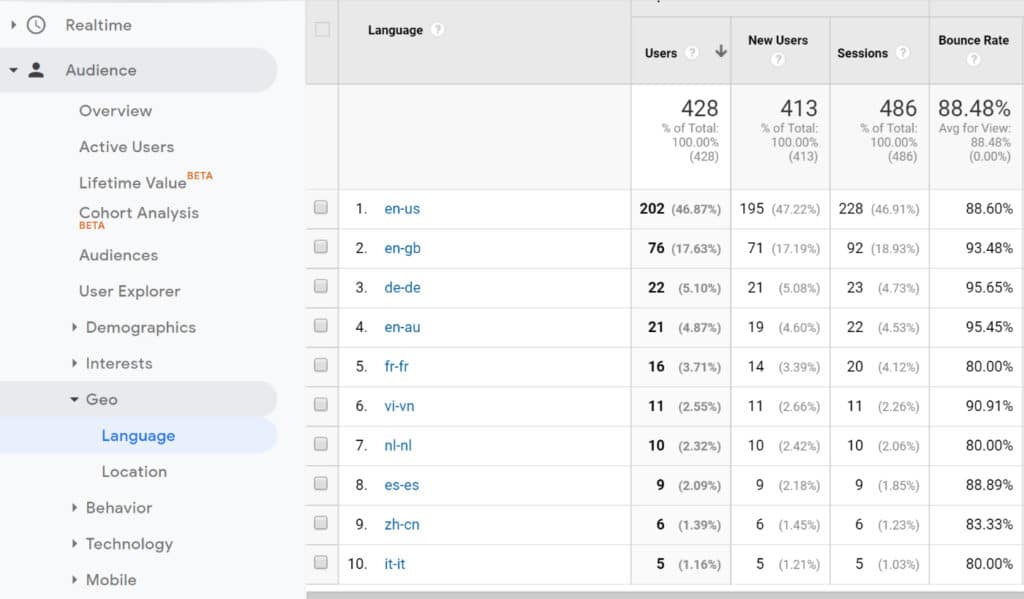
This will help you focus your translation efforts on the languages with the best ROI.
2. How do I want to translate my content?
When it comes to creating a multilingual website on WordPress, there are two main approaches to translation:
- Automatic machine translation — you let a computer automatically translate your content — think Google Translate.
- Manual translation — you can translate the content yourself, hire a freelancer or outsource it to a professional translation service.
While you can exclusively focus on one or the other, a time-saving approach is to pick a WordPress translation plugin that allows for both methods. That is, you can start by using machine translation for all of your content. Then, you can go back and manually refine the end result if needed.
For the restaurant website example, you might be fine with automatic translation for some parts of your site, but you probably want to use a manual translation for your menu to ensure it’s perfect.
Finally, for the manual route, your needs might change depending on who’s going to be translating your content. For example, if you want to hire professionals, you might prefer a WordPress translation plugin that makes it easy to outsource your translations to professional services.
3. Is the plugin I’m looking at optimized for multilingual SEO?
If you want to get the full benefits from a translation plugin, it’s important that you pick one that’s going to set you up for multilingual SEO success.
For example, some translation plugins just use Google Translate to dynamically translate your site’s content for each individual visitor. While that’s certainly convenient, Google won’t be able to index those dynamic translations, so you’ll completely miss out on any on SEO benefits of translating your WordPress site.
Instead, make sure to pick a plugin that creates a static, indexable version of your site for each language using either a subdomain or subfolder. For example, yoursite.com for English and then yoursite.com/es for Spanish.
4. Can the plugin I’m looking at translate all my content?
With a WordPress site, there are a lot of moving parts. Sure, you have the content in the editor, but you also have tons of content from your theme, any plugins that you’re using, and any custom post types or custom fields that you might’ve added to your content.
Almost any WordPress translation plugin will work for content in the text editor, but things aren’t so guaranteed when you start talking about other types of content.
For example, you may want to translate images on your website.
If you want to comprehensively translate your site, it’s important to pick a plugin that will let you edit all the different content types you’re using on your site.
Additionally, consider whether the plugin requires specific compatibility in the themes or plugins you are currently using, as this will be another important factor.
A good multilingual website WordPress plugin to get started
While there are a lot of great multilingual plugins out there, including names like WPML and Polylang, we’re going to focus on one plugin for the tutorial below – Weglot. There are a few reasons for this:
- It’s easy to set up and you’ll have a working multilingual website in just a few minutes.
- It’s automatically able to translate 100% of your site’s content, including any content from your theme or plugins (that includes WooCommerce, too).
- It starts by using automatic machine translation and then lets you manually refine your translations as needed.
- All your translated content is SEO-friendly, which means you can start reaping the benefits of multilingual SEO.
How to create a multilingual website on WordPress: step-by-step
Now, it’s time for the “how to” part of this post.
Below we’ll walk you through how you can easily create a multilingual restaurant WordPress website by using Rosa 2, our restaurant theme. While we’ve focused a lot on the restaurant industry for this post, keep in mind that everything in this tutorial will work for any type of website, no matter which theme or plugins you’re using.
For this tutorial, we’ve already set up the Rosa 2 theme and imported its demo content.
1. Active Weglot and choose languages
To get started, you’ll need to set up Weglot and choose the languages that you want to use on your site.
To do that, you’ll need to:
- Register for a Weglot account
- Install the Weglot multilingual website WordPress plugin
- Add the API key from your Weglot account to the plugin’s settings in your WordPress dashboard
In addition to adding the API key, you’ll also be able to make your language choices:
- Original language — this is the default language that your site’s content currently exists in.
- Destination languages — these are one or more different languages into which you want to translate your site’s content. E.g. Spanish, German, French, etc.
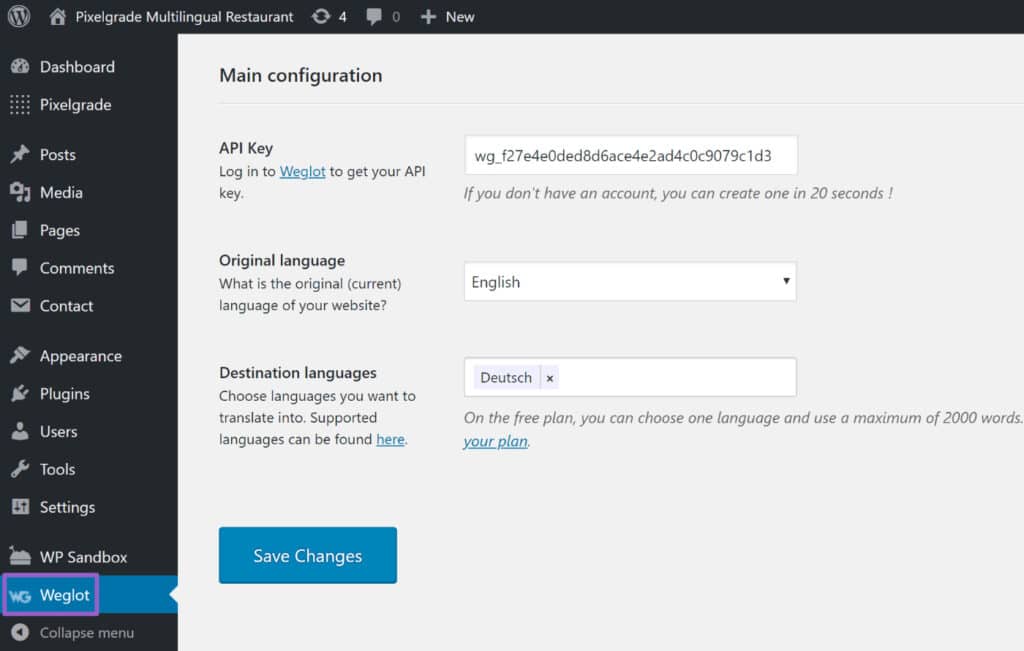
Once you’ve made your choices, click Save Changes to activate Weglot and automatically translate your site’s content using machine translation.
2. Configure language switcher
By default, Weglot adds a floating language switcher to the bottom-right corner of your website. Here’s what the default behavior looks like with the Rosa 2 theme:
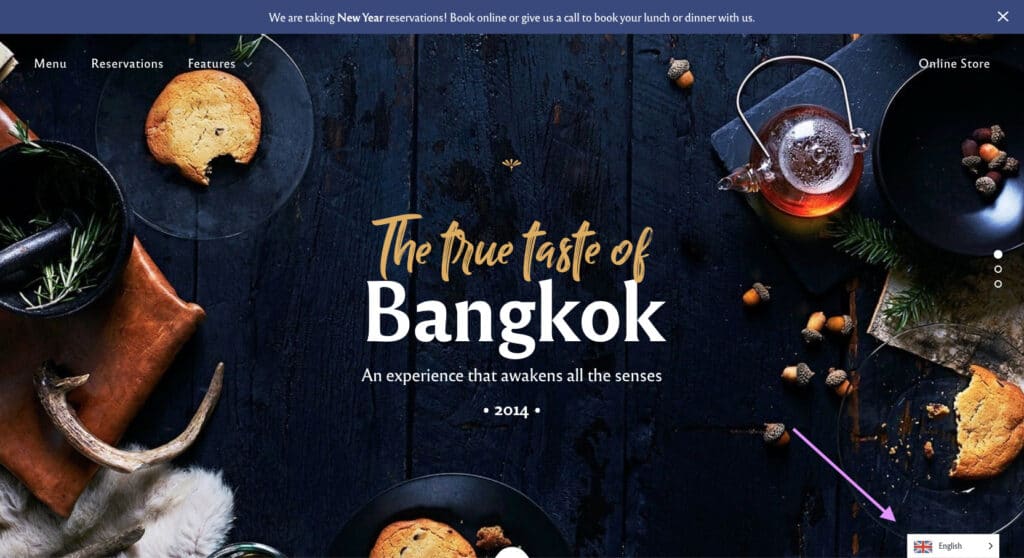
If you want to change the behavior, Weglot gives you some tools for changing both its style and display location.
First, you’ll get some new settings in the Weglot area in your dashboard that let you control how the language switcher looks, like whether or not to display country flags:
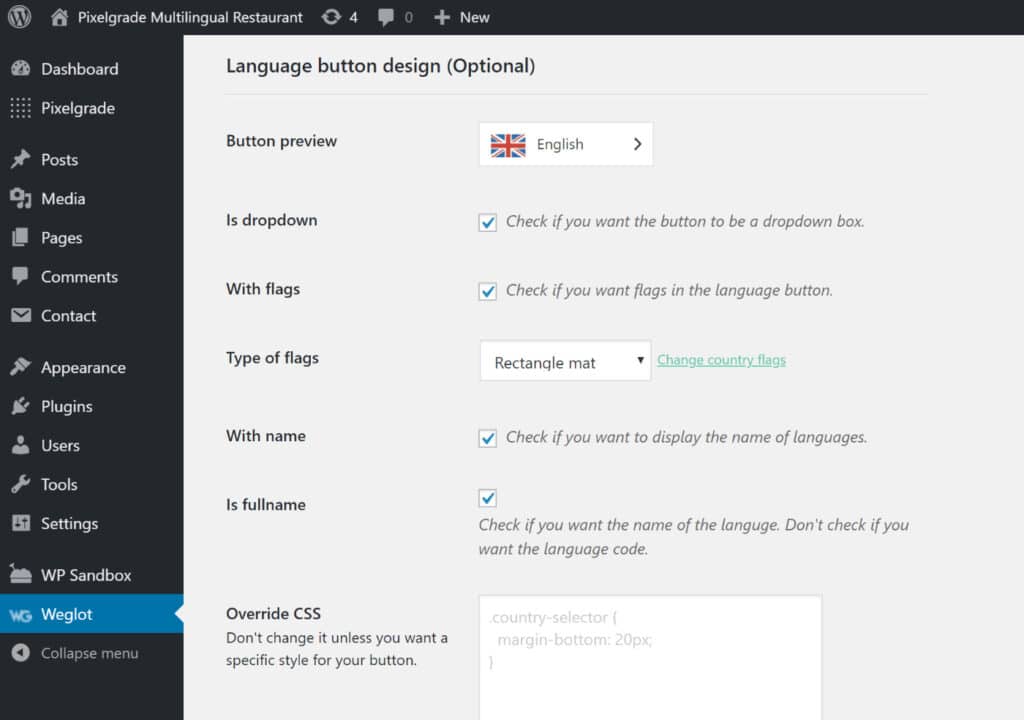
Second, you can also change its location to other areas of your site. Beyond the default floating language switcher, you have four other options:
- In a WordPress menu
- As a WordPress widget
- With a shortcode
- In your source code
For example, if you wanted to add it as a menu item in the Rosa theme, you could go to Appearance → Menus and add the Weglot switcher menu item:
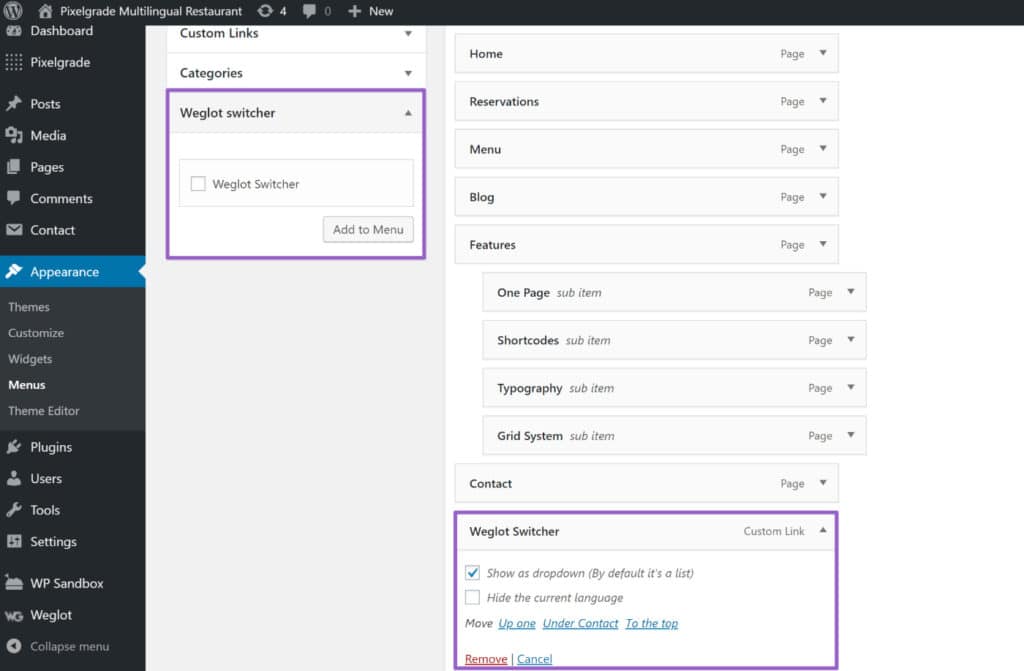
And then you’d get that nice drop-down menu language switcher effect like this:

The language switcher automatically pulls its styling from your WordPress theme, so if you’re using Rosa 2, that means you can change your language switcher’s typography by going to Style Manager — Fonts settings in the WordPress Customizer:

3. Manually refine translations
At this point, all of your site’s translations are generated from automatic machine translation.
Now, let’s say you want to go back and manually edit some of those translations. Again, if you have a restaurant website, you probably want to manually edit your food menu translations at a minimum.
Weglot gives you two different interfaces. Both let you access all of your translations and automatically sync with your live WordPress site — the only difference is the approach.
First, you could open the Visual Editor and navigate to your restaurant’s menu page on the live preview of your website. To edit the text on your menu, you can hover over it and click the green pencil icon:
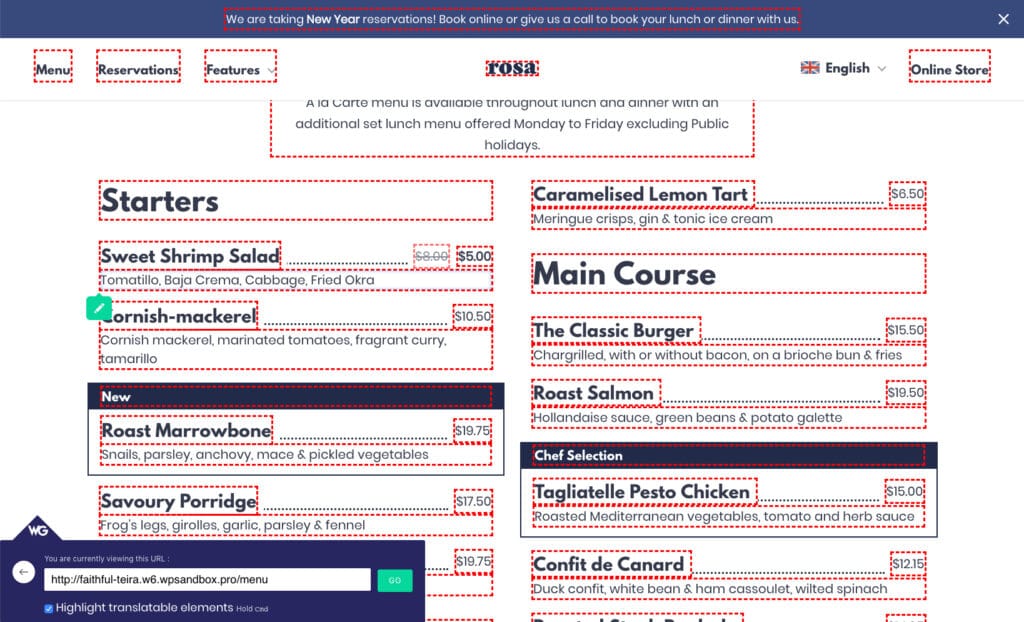
That will open a popup where you can edit the translation.
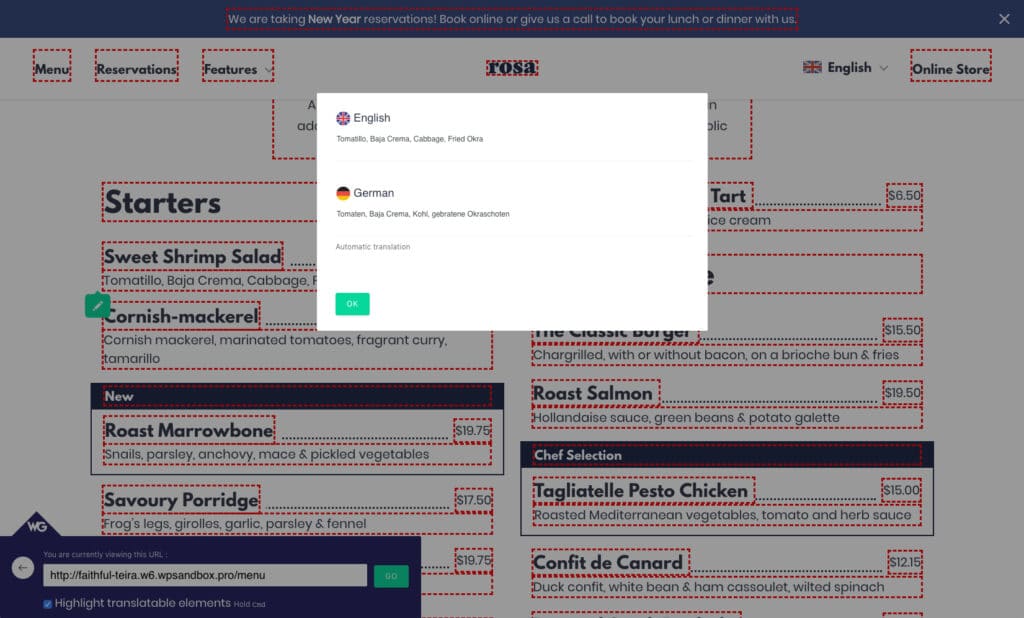
Alternatively, you could also use the backend translations list interface.
With this interface, you’ll see a side-by-side list of the original text and the translated version for all your content.
To find specific content, you can use the navigation and search options:
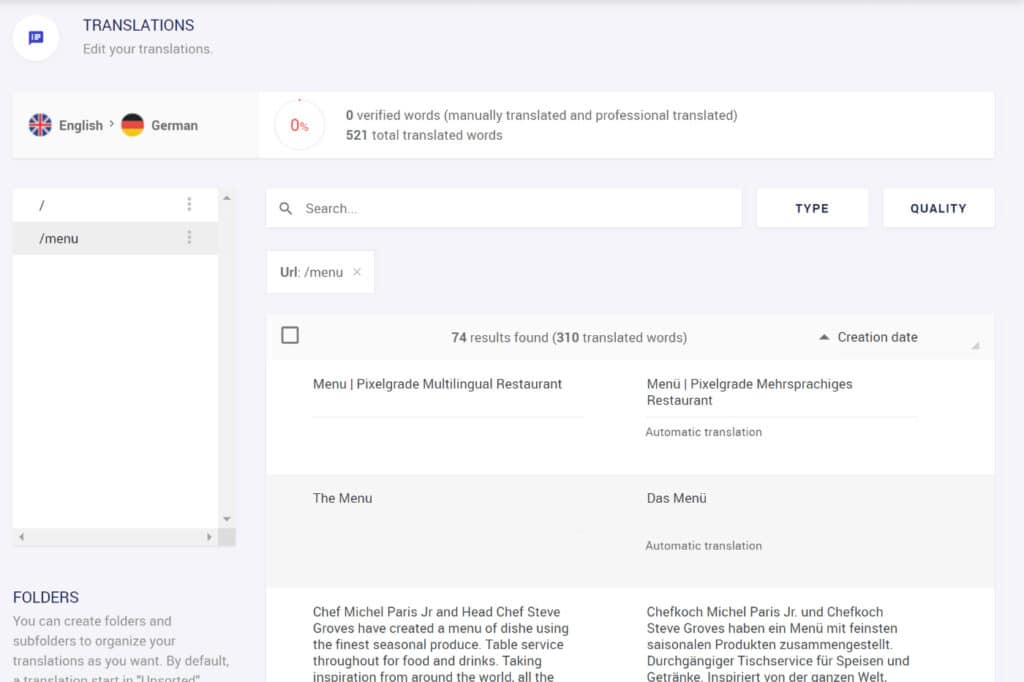
Once you make edits in either interface, those changes will automatically sync to your live WordPress site.
If you’d like to outsource your translations to someone else, Weglot can also help connect you to professional translation services. Or, you can also create special translator accounts that have limited access to your Weglot dashboard.
And that’s it! You just created a multilingual website on WordPress.
Create a multilingual site on WordPress today
If your site is already receiving multilingual traffic, or if you think your site could benefit from the chance of reaching visitors in different languages, using a translation plugin is a great choice for two big reasons:
- It makes your website accessible to people who are already interested in what you offer. For example, a restaurant who’s able to connect with visitors in different languages to bring in new customers.
- It gives you a chance to expand your visibility in Google search because you can start ranking for queries in new languages, which can also help you get more customers or fans.
While there are a lot of plugins to help you translate your WordPress site, the Weglot plugin makes a great starting point because of its simplicity and comprehensiveness.
It integrates perfectly with the Rosa 2 restaurant theme, as well as all of the other themes in our portfolio. Choose the one you like and start building today.
Meet Rosa 2 🎉
The sequel to the best selling restaurant WordPress theme, reimagined for the new Gutenberg editor.
Start the conversation