How to add the Current Username to the Navigation Menu?

In Listable, our listing directory WordPress theme, you can place an Avatar + Current Username in the Navigation menu by going to Appearance → Menus → User Menu section from the left sidebar and add the Current Username item.
Note: Use the Nav Menu Roles plugin, to show the username only for Logged-In users, otherwise it will show a Default Avatar and a Label.
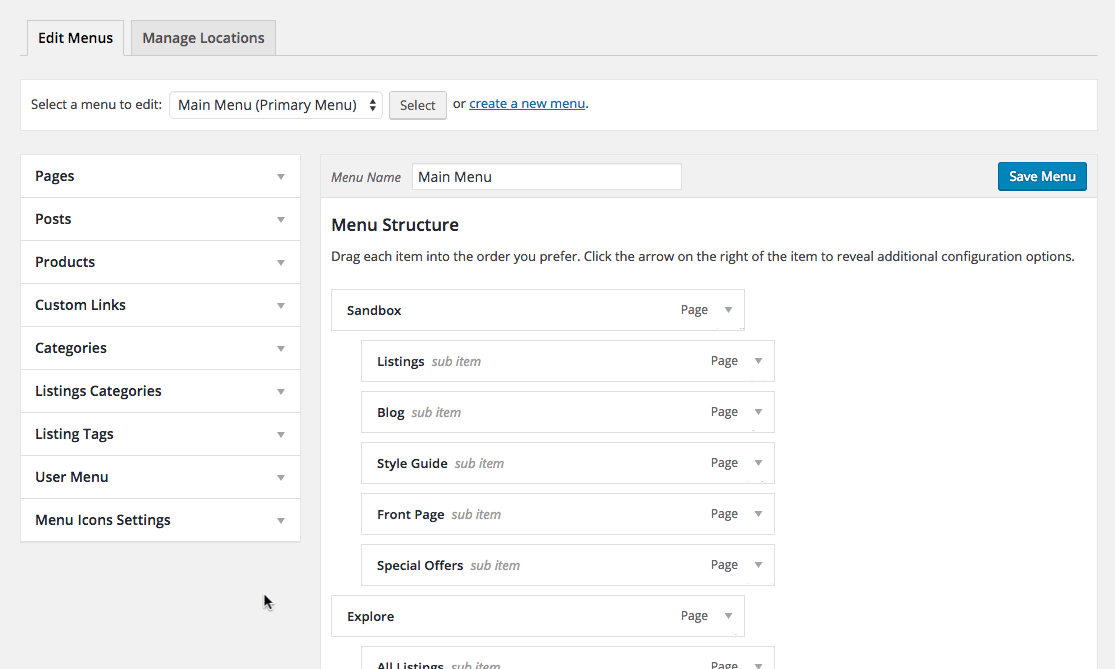
Updated on August 25, 2020