Managing your subscription
To access your subscription settings, navigate to your Pixelgrade account area, and click on the Billing section. Once you’re there, you’ll see details about:
1. Your Active Subscriptions along with details regarding the next billing date, the amount you will be charged, the option to change your payment method, and to cancel your subscription.
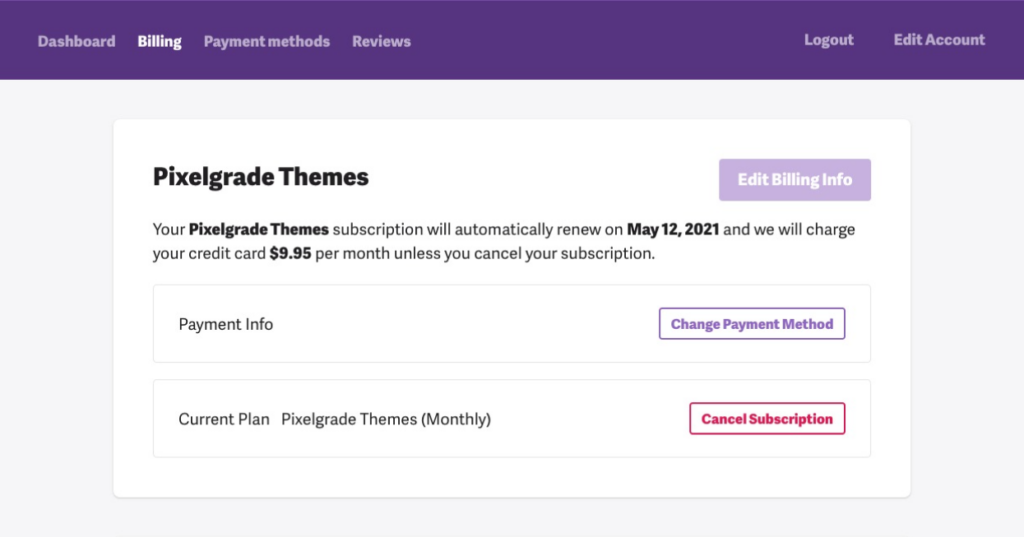
2. Your Inactive Subscriptions, visible only if you had a subscription in the past that you canceled. You can reactivate it with a click of a button.
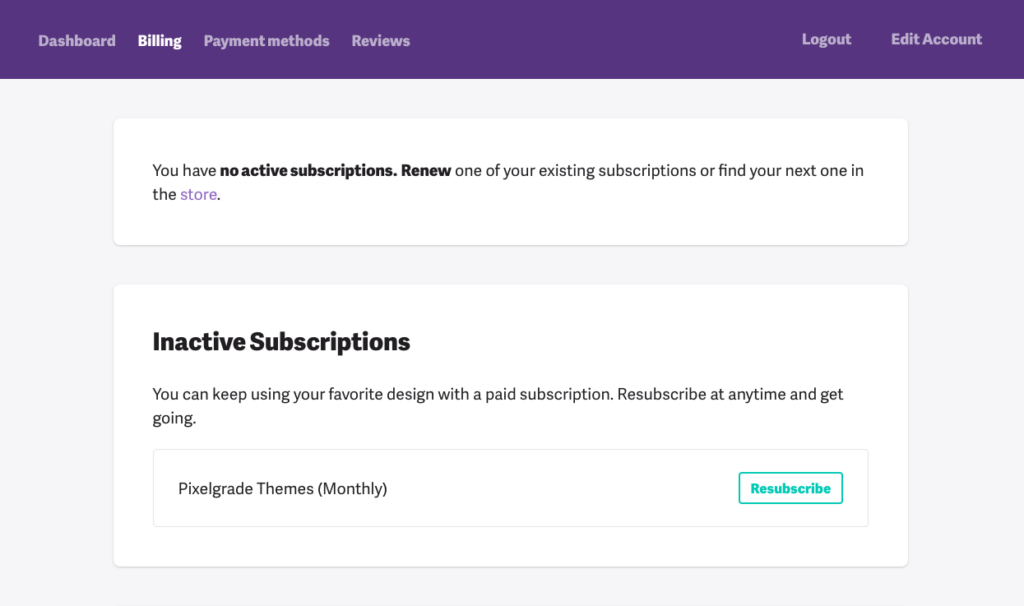
3. The Order History and each invoice generated for your purchases on pixelgrade.com. From this section, you can view and download all your past invoices and pay outstanding invoices.
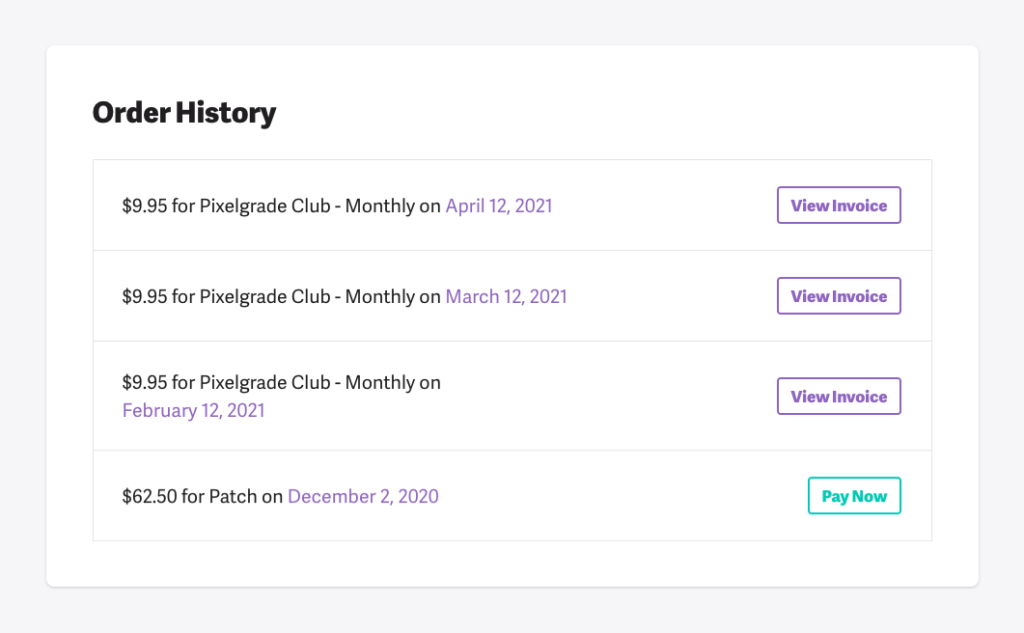
FAQ
What happens if I cancel my subscription?
When you cancel an active subscription, the license that grants you access to customer support and automatic product updates will remain active until the renewal date. We will not charge you when the renewal date comes.
Starting with the next renewal date, the subscription will no longer be active, and your license key will expire. You will no longer receive product updates and access to customer support for that product, but you can still use the purchased product as-it-is.
If you want to learn more about what each license entails, read our terms and conditions.
What happens if I reactivate my subscription?
You will be able to receive product updates and access to customer support for that subscription product.
We’ll also use the payment method saved to your account to charge you for the reactivated subscription.
Can I change from a subscription to a lifetime plan?
Yes. To do that, you have to purchase the product you need by choosing the lifetime pricing plan and then cancel your active subscription. Read more about switching your pricing plan.
How can I change the payment method for my subscription?
From the Billing section, next to the Payment Info, click on the Change Payment Method button.
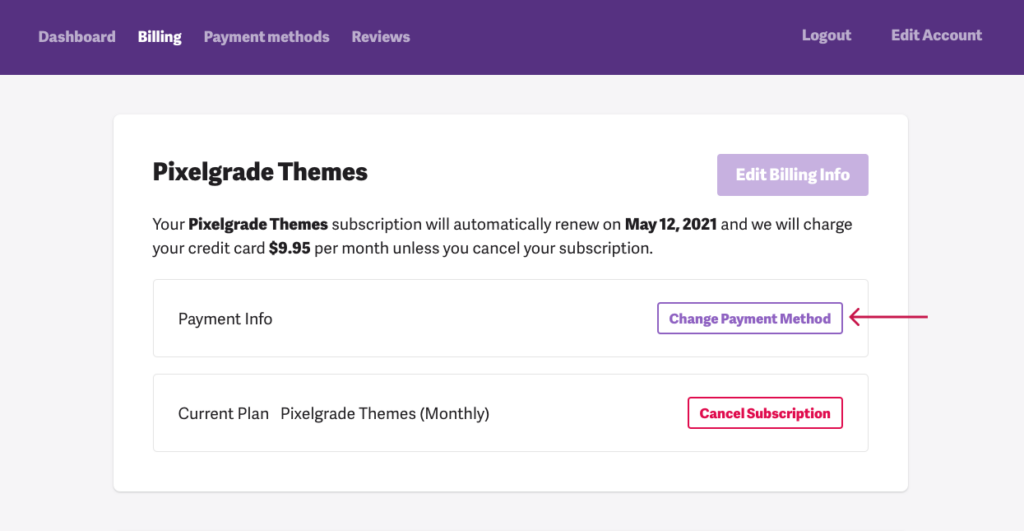
You can also switch between different payment methods depending on your needs.