Adding badges to menu items
A badge is a small piece of text wrapped in a bold and colorful style intended to draw attention to a particular menu item. You can use it to signal a new section added to your site, a special sale on your shop, or anything else that helps you achieve a specific goal.
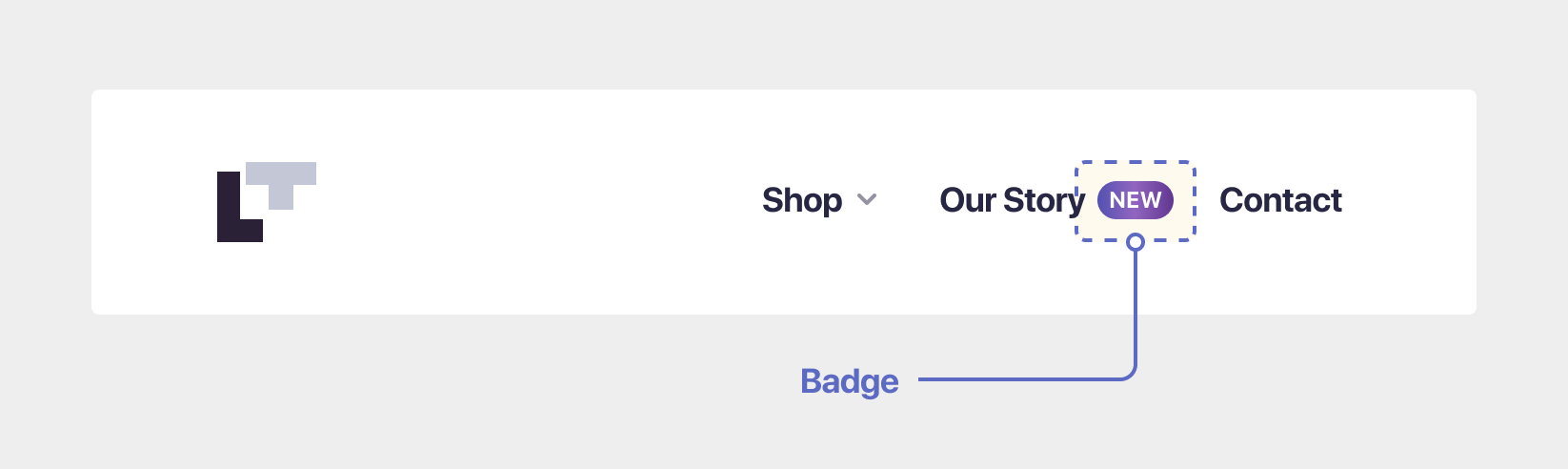
You can add a badge to your menu items by following these steps:
- From your WordPress dashboard, navigate to Appearance → Customize → Menus;
- Choose a menu, then click on a menu or submenu item where you want the badge;
- Add your text in the Badge section;
- When you’re done, click the Publish button.
Here’s a step by step video that can guide you through:
Now all that’s left is to get creative and leverage this feature to achieve your goals.
Updated on May 9, 2022