What maps services are you using — do I need to pay for?
Listable uses Google Maps to power the maps shown throughout your website. The service is free to use up to a certain number of page loads and offers a good experience.
However, you might want to customize the look and feel of your map. That is why we have implemented support for Mapbox, a service that delivers maps with a cleaner interface, higher performance, and more customization options than Google Maps.
Keep in mind that you need to have Google Maps working if you want Mapbox to work as well.
How to enable and use Mapbox to customize your map
To use Mapbox, create an account with them and get a token that you will paste in Appearance → Customize → Theme Options → Map Options.
Below the area where you added the token (API), you will see a list of map styles in that you can apply to your site. Click the one that catches your eye.
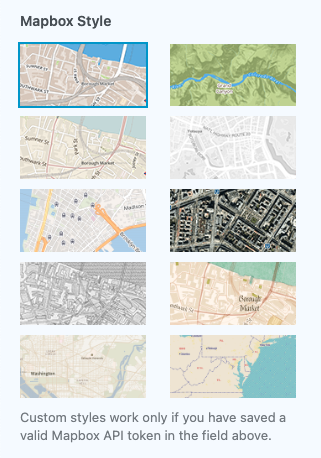
Mapbox is free to use up to a certain amount of monthly map views. You can get more details from their site. You will most likely never be required to pay anything since their pricing targets very popular apps and websites.
Do I have to use Mapbox?
You don’t have to use this service if you don’t want to. Listable will automatically fall back to using Google Maps.
Besides the maps shown to your visitors, the Google GeoCode API is used to fetch a standardized geolocated address when a new listing is created, or a listing’s address is updated (so this is a one-time event, hence a single API request).
The GeoCode API offers a pretty large free tier that should be sufficient for just about everyone. It would be best if you accounted for these limits when importing large numbers of listings (maybe split them up into chunks, so you stay below the limits).