Changing the Site Title’s font size
There are times when your site title is longer and therefore does not display properly on the website.
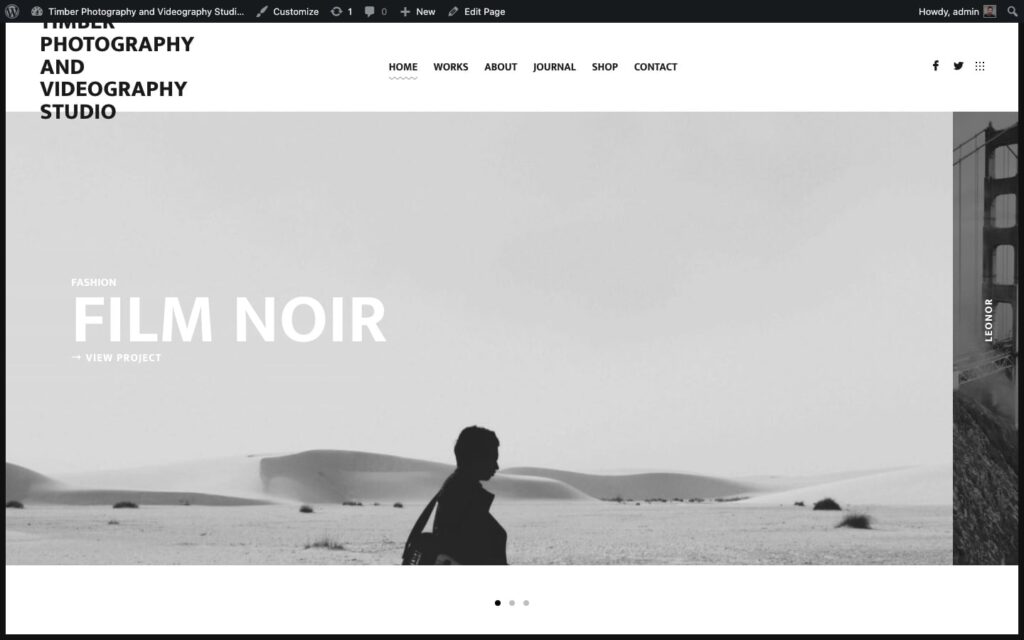
Fortunately, there’s an easy way to change the size of the font to make it look better. Here’s what you need to do:
- Copy the code below:
/*Change site title font size*/
.site-title {
font-size: 2.28rem;
}2. Paste it in Appearance → Customize → Additional CSS.
3. Change the value of the font-size from 2.28 (the default value) to a lower value (e.g., 1.8) if you want the font size smaller and a higher value (e.g., 2.8) if you want it bigger.
4. Hit the Publish button and you’re done.
Here’s how it can look once you’re done:
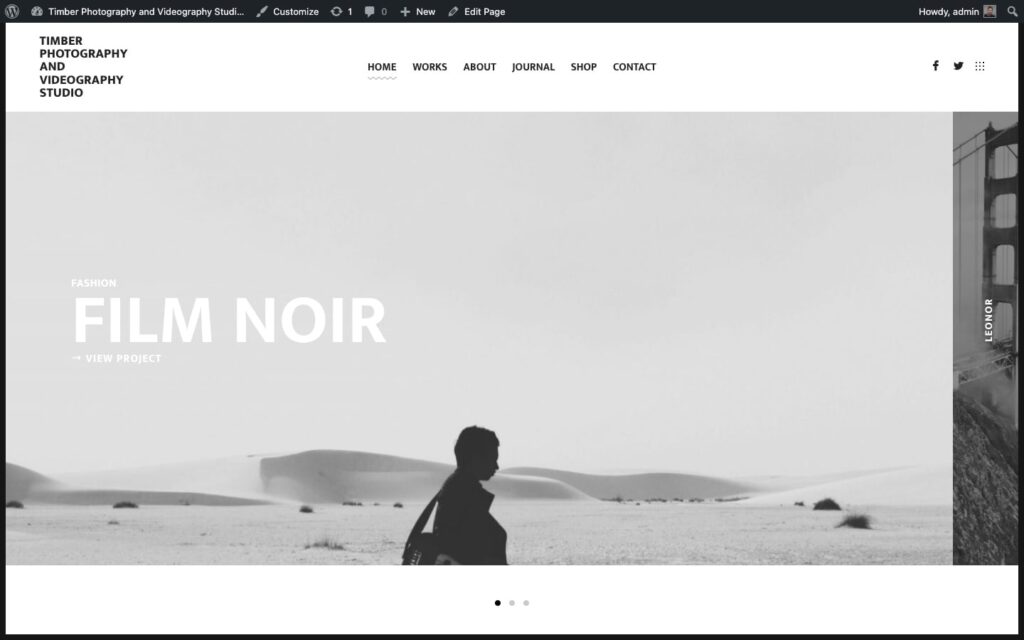
Updated on February 2, 2022