Featured Posts Slideshow
On your home page, you can showcase your most prized posts in the form of a fancy slideshow. You can refer to this area in multiple ways: promoting the latest content or the most popular or even use it as an advertising area. However, please note that to benefit from this feature, you need to make sure you have installed and connected the JetPack plugin.
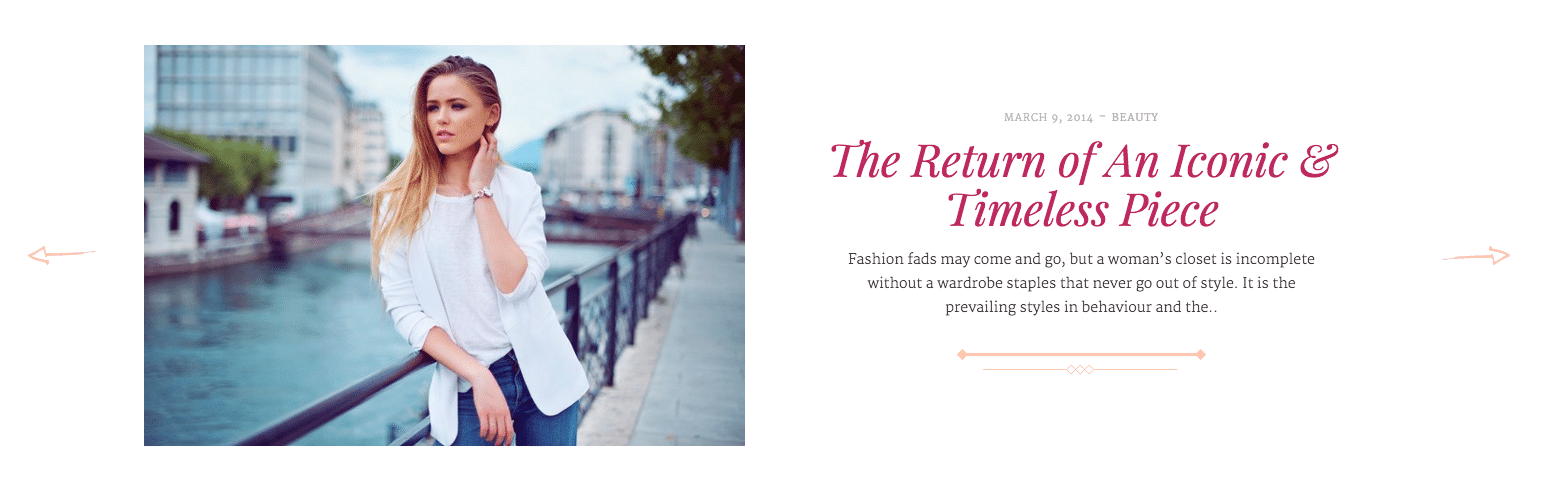
To add a post to the Home Page Slideshow, all you need to do is to insert the “featured” tag to that post (learn more about Tags in WordPress).
You can change which tag to be used by going to the Appearance → Customize → Featured Content tab.
Updated on December 6, 2021