Adding custom colors for post categories
If you want to change the page accent color for a specific category and the posts in that category, you can use the color picker present when editing that category. To edit a category, navigate to Posts → Categories → select a specific category from the list, and change the Category Custom Accent Color.
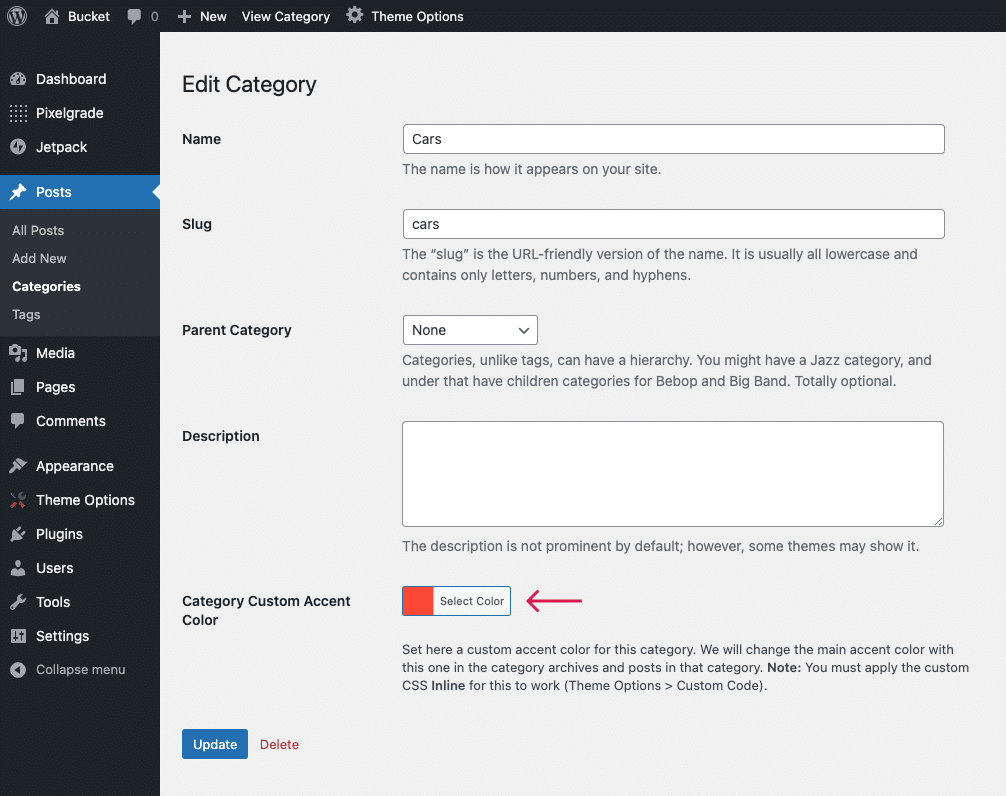
That is it. Now the category archive page and the single post pages that belong to that category will have a different color.
Updated on May 25, 2021