Downloading your theme
All the products you purchased from Pixelgrade.com will be listed in your account dashboard under the My Available Themes section.
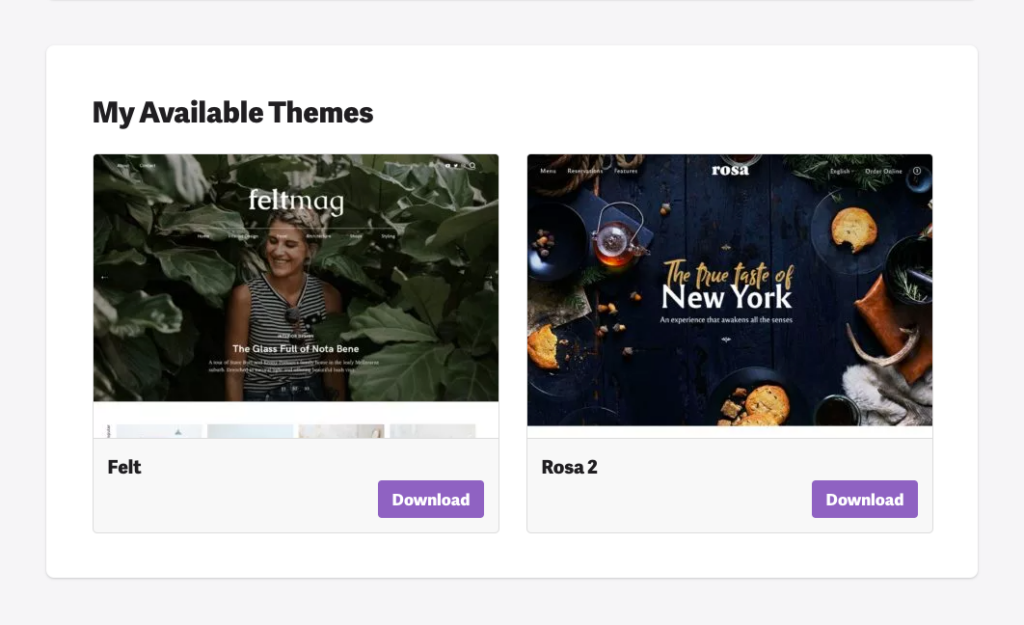
To download the latest version of the theme, all you have to do is click the Download button next to it. If you need help installing it, check out this article.
Updated on April 16, 2021