How to add Categories Links Widget on Home Page?
Helping your readers to find as quickly as possible relevant information on your blog it’s a must-have. People appreciate this kind of help and facility. You can choose the post categories you consider important and add a link to them in a straightforward manner by using Pixelgrade: Categories Widget.

How it works
“Simplicity is genius”, they say. And we believe it, so we created a simple widget to help you add links to your most important Posts Categories. There are the following options available:
- Title — write a short title for the Widget, like “Popular Categories”, for example.
- Display — choose between showing all the Categories or just the selected ones.
- Order by — the Categories Links can be ordered by Name or by Posts Count.
You can also choose the number of Categories to be displayed and also decide if you want to show the Posts Count or not.
All these options can be found under Appearance → Customize → Widgets → Front Page.
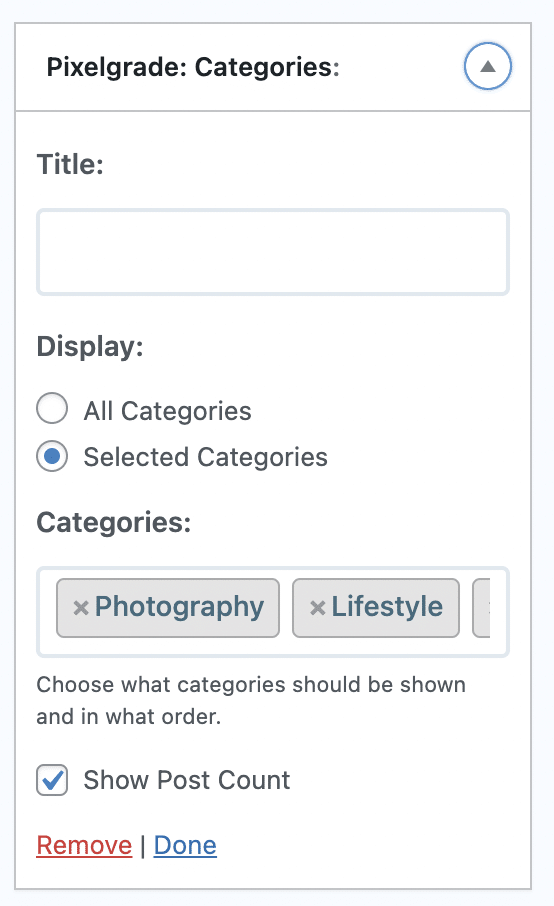
Updated on June 29, 2021