How to add videos to my posts?
If you’re looking to add a video from YouTube or Vimeo inside a post, you need to copy and paste the video link in a specific area of your article. There’s no need to do any other tricks because WordPress will take care of everything to showcase the video beautifully.
You can also have Video Post Format that will give you a field to input an embed code under the editor. To provide you with an example, this post has these settings in the backend:
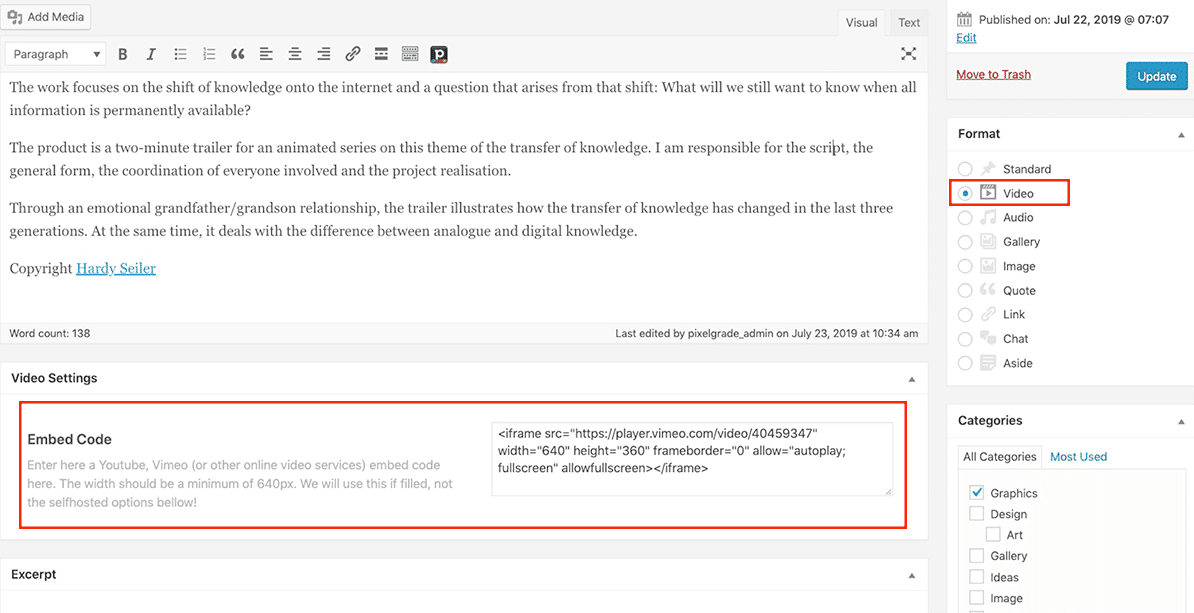
If you want a Youtube video in a post body, you can embed them the usual way using the embed code.
Updated on November 17, 2021