How to remove the mention from the footer?
You can easily hide the mention from the footer by simply removing the text from in Appearance → Customize → Theme Options → General → Copyright Text:
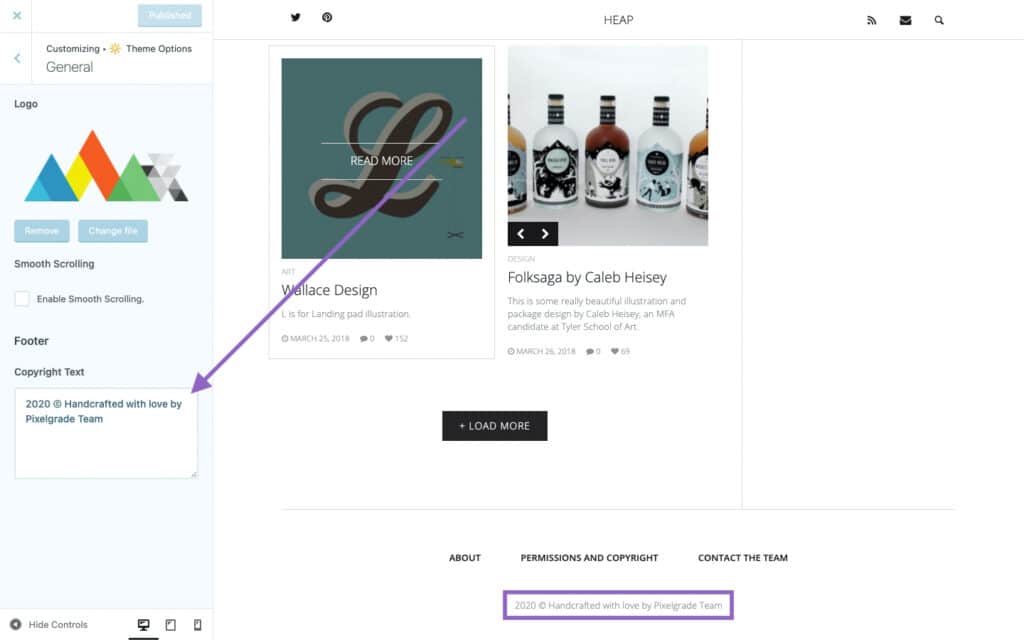
Make it yours from top to toe!
Updated on April 5, 2022